What is Blockchain Wallet
It is a free service which makes it easy to send and receive Bitcoins without needing to download and update the whole Blockchain. In short, Blockchain wallet is an online wallet made to simplify the use of Bitcoins for new and experienced users.
How to Export Private Key on Blockchain.info?
This method is for Blockchain.info’s new wallet that is made of a BIP39 recovery seed. You must have the backup of the 12 recovery seeds or phrases from Blockchain.info’s wallet. This is the only way to gain access to the addresses and to enable us to import it to other Bitcoin wallets. You must be careful of doing this and recommended that do this offline.
Steps:
- If you don’t have yet the recovery seed or the 12 phrases, you have to login first to your blockchain.info’s account. Navigate to SETTINGS->Security->Backup Phrase copy this 12 words offline.
- Now if you have more than one wallet in your blockchain.info account, you have to choose which wallet you want to recover.
- You can see all your address on SETTINGS ->Address and click Manage.
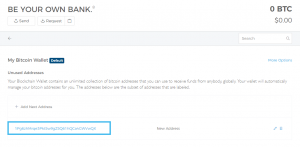

- Once you have the recovery phrase then all you need to do is access this Bip99 Generator
- Enter your Blockchain.info’s recovery phrase on the BIP39 Mnemonic’s text box and wait, once done “Calculating“.
- Scroll down and you can see in Derive Addresses, all address in your Blockchain.info’s wallet
- And now you have to choose the address that you want to recover by selecting and copy its private key.
- Or if you want to recover all the wallet address in your Blockchain.info’s wallet then you have to copy the Account Extended Private Key, which begins in “xprv” and import it in wallet that supports Bip99 such as like Electrum desktop wallet and Mycelium wallet for android.
- Just open your Mycelium app, or install a new one if you don’t have here, then tap the Accounts tab tap the Key + icon on the upper right tap Advance then enter your pin code if you have, then tap Clipboard.
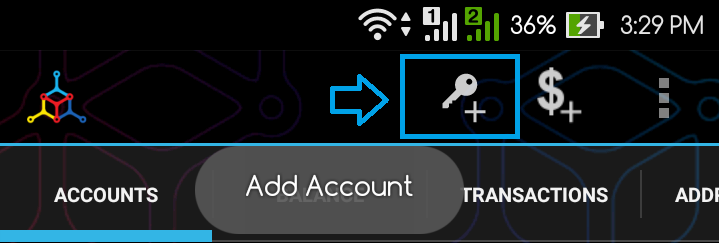
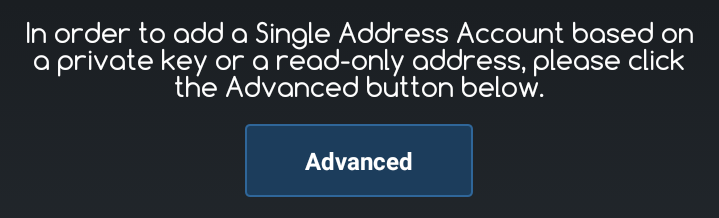
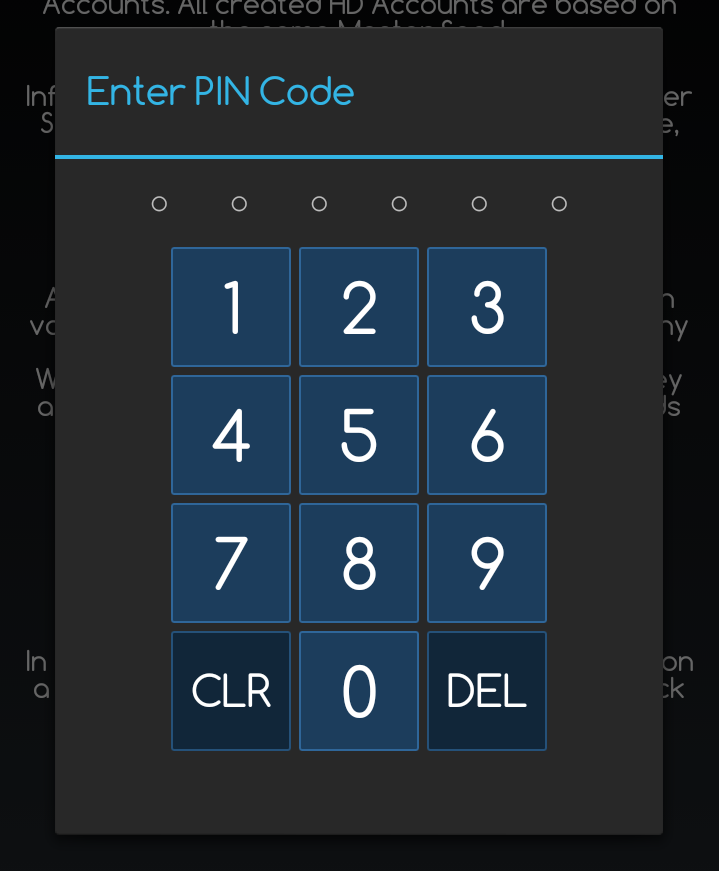
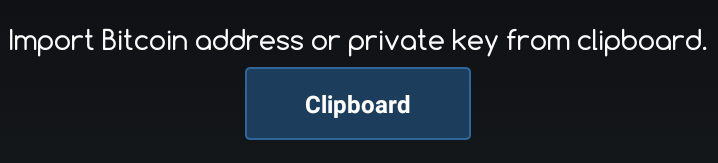
- Now you have imported your Blockchain.info’s wallet to Mycelium app. And you can do it also in any Bitcoin wallet that is supported of Bip99 if you want to recover all the address. But if you just want a particular address then you can import it also as long the wallet support it. Visit here (bitcoin.org) for more information about Bitcoin wallets.
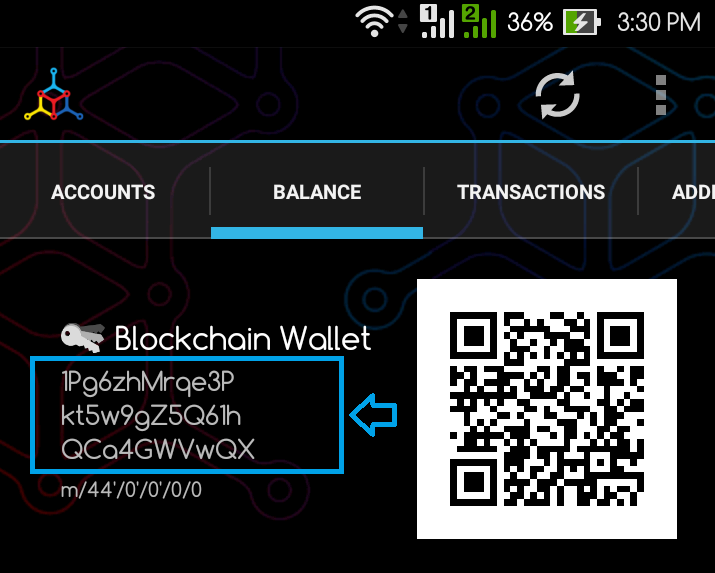
- Now as you can look above the address from the Blockchain.info is the same from the one that appear in Mycelium app.




